For the last few weeks I have been coming to you with content for fellow business owners. Two weeks ago I talked about taking photos for your social media and last week I talked about how to create content for your social media. Today I am going to talk about scheduling those photos and that content. So buckle up and take some notes!
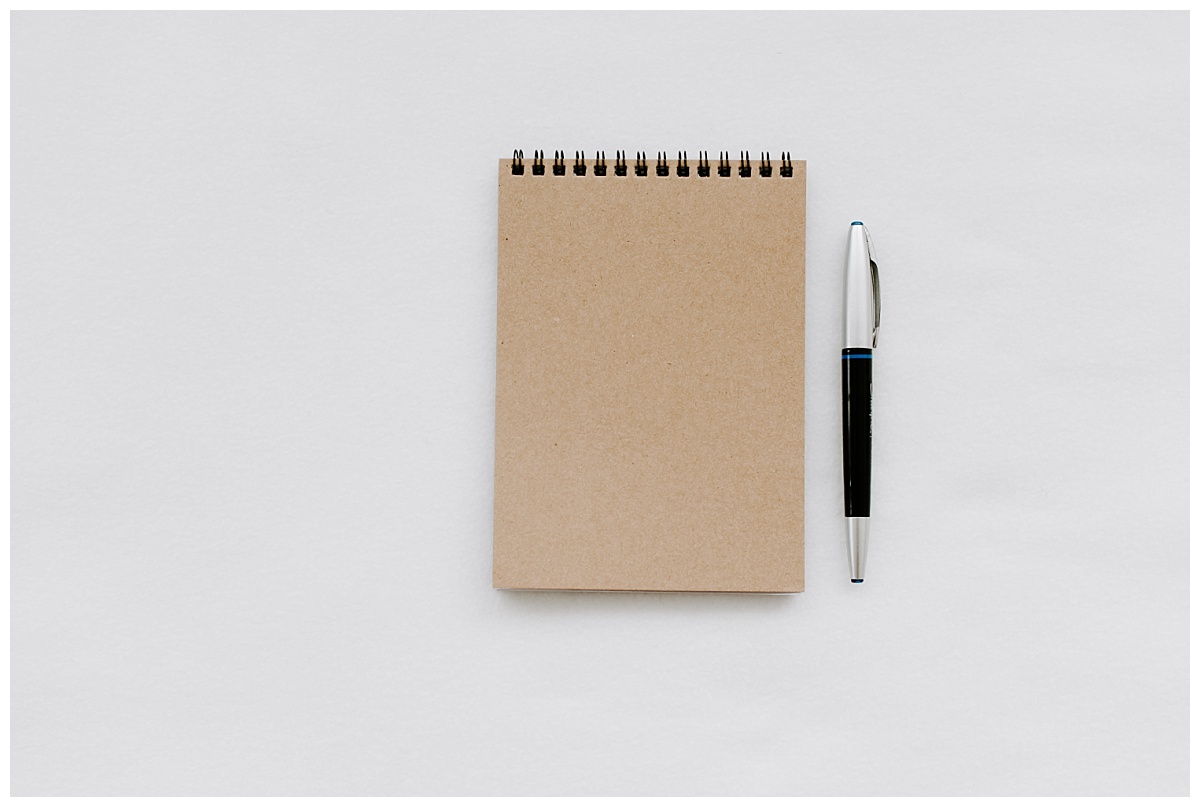
Scheduling your social media is the key to sanity for a business owner. If you are posting each individual day on your own, you are probably exhausted and spinning your wheels. The key is to BATCH your tasks so as to save you time and energy. Here are my top tips to helping you regain your sanity and schedule your social media content.

- Batch. Designate a day of the week (or month) to schedule your social media. Give yourself a few hours (without interruption) and get it done! Personally, I do my social media content on Mondays. It is the only thing on my task list for the day. If I buckle down then I can usually get it done in a few hours and then I can move on to other things that need to be done. On Mondays I prep photos for and write my 3 blog posts for the week, schedule them to post and go on Facebook and Instagram. I also set up emails to go out to inform my clients that they will be featured on the blog. So even though this blog was posted today (5/11), I wrote it last Monday (5/6) and scheduled it to be posted and promoted today. Pretty tricky, right?
- Apps. Use an app or software that can help you schedule your content. There are a ton of different ones out there (Later, Planoly, Hootsuite, Buffer, etc). You can upload your content and then schedule it using a program. Personally, I use (and love) Planoly. They have a free version that is awesome and you can upload up to 30 images per month for FREE! Just beware that if you mess up and upload something you didn’t mean to upload, even if you delete it, it still counts as one of your 30 photos. I upgraded my account so that I can use more than 30 and I have 2 different Instagram accounts and it allows me to schedule to both of those. LIFE SAVER. If you want to try out Planoly, you can use this link and we will both get a little gift!
- Cross Posting. If you don’t have time to post new content to Instagram, Facebook and Twitter that is OKAY. These companies are linked (or owned by the same company) and allow you to share to your other platforms. I think this interaction is best done on Instagram, but you can use either Facebook or Twitter in the same manner. For example, when you post to Instagram there is a place where you can “share” the post. You can share it to your Facebook or Twitter as long as you have those linked to your Instagram account. How? After you post your content to Instagram, click on the three dots on the top right of your post and it will bring up a little menu. One of the options is “Share”. Click on it and it brings up Facebook, Twitter, Tumblr and Email. From there you can share it to any of those that you have linked. Easy peasy! Why reinvent the wheel? Of course if your followers follow you on Instagram, Facebook and Twitter they might see your content 3 times, but with algorithms being the way they are these days, I highly doubt it! If you are managing your accounts by yourself, this helps you reach all of your followers across multiple platforms without having to come up with 3 unique posts.
- Timing. This part might need to be tweaked based on your particular audience. However, generally, a business should be posting at least 3 times a week. Ideally, you should be posting every single day. You can overshare, so keep that in mind. If you post more than 3-4 times a day, you might overwhelm your followers and cause them to stop following you. Consistency is key. Try to post at the same time every day. Or do your blogs on certain days of the week. People like predictability so train them to know when to expect your content! Think about the times that you are on social media and it is safe to assume that others are on at those same times (first thing in the morning, lunch time, after work, once the kids are in bed).
- Interact. This is the tricky part. Try to schedule your posts when you are available to spend a few minutes on social media. React and respond quickly to those who start interacting, commenting and liking your post. This will boost engagement and the social media platform will see that your post is relevant and doing well and therefore it will show your post to more people (this is the dreaded algorithm I was talking about earlier). Use your “stories” to point people to your post and create more buzz!

So there you have it. Hopefully you are encouraged and feel like you have a better handle on when/how to schedule your posts for social media. Next week we are going to talk about how to get personal with your followers and how that is the key to selling your brand and/or products. And if you REALLY want to up your social media game on a tight budget, check out Stock Talk. A monthly subscription that will save you HOURS in front of your computer. Just upload all of the hand-crafted photos into your schedule, copy the captions (and personalize them) and schedule it! You can do the whole month in less than an hour and it will have your followers engaging and interacting with you and your brand/company for only $25 a month. Click here for more info!

+ show Comments
- Hide Comments
add a comment